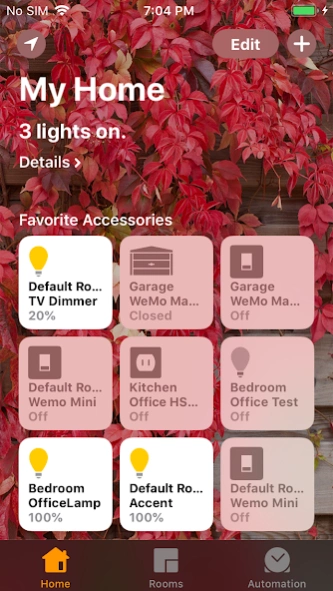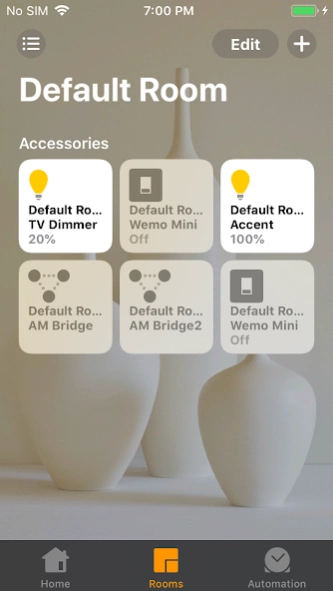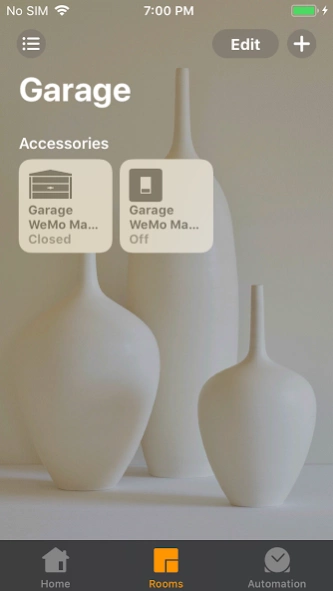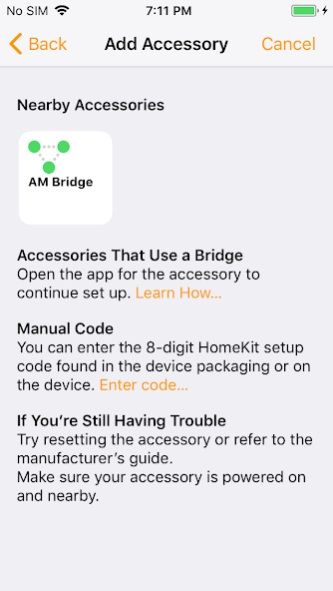HomeBridge4AutomationManager 2.2.3
Paid Version
Publisher Description
HomeBridge4AutomationManager - Add a HomeBridge from your AutomationManager for IoT server to apple's Homekit
If you've been waiting for your devices to be useful from an iPhone, wait no more! AM HomeBridge bridges devices managed by your AM Server to apple HomeKit. Yes, this includes the devices belkin left out of their own home bridge implementation.
Using this bridge enables your devices to be used on your iPhone and with Siri without sharing your iCloud credentials with the device vendors. They are bridged to HomeKit by AutomationManager using only local device APIs.
A low end android phone plus Automation for IoT plus AM HomeBridge enables all AM Manager supported devices to be used from Apple HomeKit for less than the cost of the belkin HomeBridge.
Unlike belkin's homebridge, this bridge includes the Wemo Maker, Wemo Link/Bulbs as well as the other Wemo products, plus TP Link switches, sockets and bulbs, Philips Hue bulbs and sensors, and custom ESP8266 devices running the MppDevice firmware.
Note: you need Automation for IoT installed, configured, and running on a dedicated (low end) android phone for AM HomeBridge to work.
If you're not satisfied with any of my apps please contact me for a refund (with the purchase number from your Google wallet).
About HomeBridge4AutomationManager
HomeBridge4AutomationManager is a paid app for Android published in the Personal Interest list of apps, part of Home & Hobby.
The company that develops HomeBridge4AutomationManager is MikeP. The latest version released by its developer is 2.2.3. This app was rated by 10 users of our site and has an average rating of 4.1.
To install HomeBridge4AutomationManager on your Android device, just click the green Continue To App button above to start the installation process. The app is listed on our website since 2020-10-31 and was downloaded 660 times. We have already checked if the download link is safe, however for your own protection we recommend that you scan the downloaded app with your antivirus. Your antivirus may detect the HomeBridge4AutomationManager as malware as malware if the download link to mpp.android.wemo.homekit is broken.
How to install HomeBridge4AutomationManager on your Android device:
- Click on the Continue To App button on our website. This will redirect you to Google Play.
- Once the HomeBridge4AutomationManager is shown in the Google Play listing of your Android device, you can start its download and installation. Tap on the Install button located below the search bar and to the right of the app icon.
- A pop-up window with the permissions required by HomeBridge4AutomationManager will be shown. Click on Accept to continue the process.
- HomeBridge4AutomationManager will be downloaded onto your device, displaying a progress. Once the download completes, the installation will start and you'll get a notification after the installation is finished.